To outsource or not to, that is the question. Discover the impact of the recession on outsourcing and its potential benefits for your company.
Photos and images are an inseparable part of our everyday life. Research on photo topics shows that people take 1.72 trillion photos annually, which equals 54,400 per second, or 4.7 billion per day. By 2030, this number is expected to reach around 2.3 trillion photos yearly. We see them in our cell phones, commercials, and billboards. The quality of these photos depends on the authors, but the lifecycle of an image is far more than just a snap.
Regular users usually spend around 5 minutes retouching their photos before uploading. For professional photographers, this time is multiplied by 18 times – the editing time taken per photo is 1.5 hours. All to ensure the product looks perfect for buyers. Time is crucial in this process, and with technological enhancement, it can be boosted and simplified. Software solutions offer multiple possibilities like photo management, photo transfer, converter, photo booth and books, photo editing, PDF solutions, and computer vision. To introduce you more to these types of software, we’ve prepared some facts to help you make up your mind.
Photo Management
Whether you are a self-employed photographer or a big company that works with photos and images, you are probably requiring a solution that assists you in filtering and managing your photos. This tedious but essential process takes lots of time and resources. Instead of taking new orders, you are sorting, grouping, and renaming files. Photo management software belongs to utility types of software that are used to organize and browse digital images. A program can edit, collect, store, and share your photos from any device. With an AI enhancement, this process can be even more simplified. An algorithm can detect and categorize objects by faces, locations, entities, themes, colors, or any other filter you set up. In addition, photo management software can retain original Exif, IPTC, and XMP metadata. Export metadata with photos or in different formats and dimensions and provide backing-up options with clouds. More acting – less sorting.
PDF Solutions
PDFs are considered the most popular document format in the business world. They save lots of time and paper, especially when sharing files with a group of people. Companies worldwide provide various solutions for reading, editing, commenting, and converting PDF files. Its functionality varies from requirements, but the most popular remains – editing abilities – changing fonts, and links, adding and deleting pages, and adding watermarks. Conversions – convert from and to PDF. Extract photos, scan, search, select the text, and recognize to translate languages instantly. Works perfectly well on any device. Time is money, and with a proper PDF tool, you can ensure it works for you.
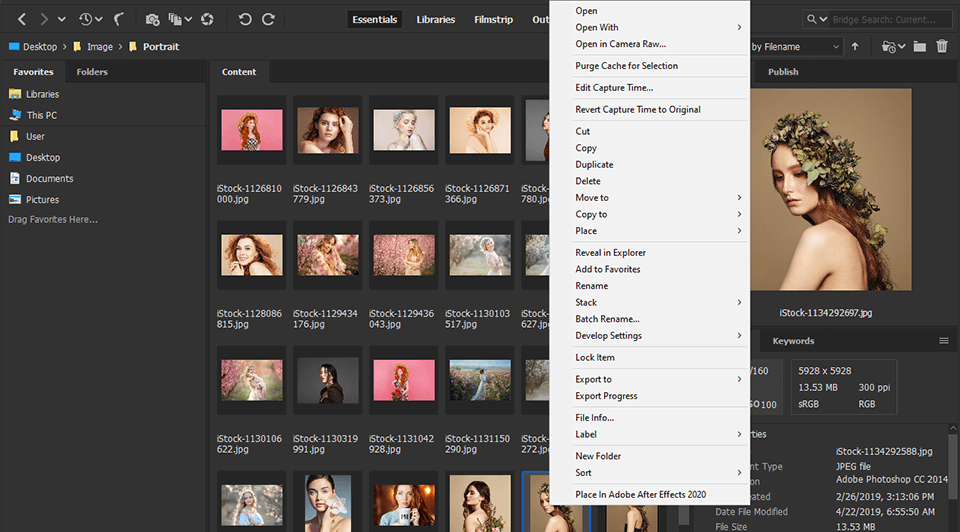
Photo Transfer
When it comes to photo transfer, the first thing appearing in mind will probably be cable or HDD (hard disk drive). You will sit down, get your smartphone, start setting things up and spend a certain amount of time getting and sorting them on your computer and then probably on an external cloud to ensure photos can be safely deleted from the primary source. At the same time, all these things can be done with a Wi-Fi connection. Photo transfer applications require only the source – mobile phone and Wi-Fi access. After this, they can easily be hosted on PCs or Macs. Photo transfer applications are handy as they do not require additional apps, logins, and passwords to share photos and keep their metadata. In addition, you can not only transfer files but also recover lost ones. Your app is your fortress.

Photo Booth
If you ever take photos in a big booth, you will be pleased to hear that some things have changed for the better. Photo booth software is an application that gives you complete control over hardware (cameras, screens) and automates taking, editing, and printing photos. You can set up a timer, pick a background, choose a filter, add emojis, and instantly share photos to the social network or print it. As a business, such software can help you to interact with users in a friendly and attractive way. You can add your logo, set up a contest, and improve your business image with a photo booth. Be adaptive and creative.
Photo Converter
Unsupported format error. Sounds disappointing but reversible. With photo converting software, you can effortlessly change the image format to any suitable one. From JPEG, PNG, BMP, TIFF, and uncompressed RAW files. Another benefit of this software is that it can also have basic editing features, a watermark-adding option, and resizing. With the photo converter, you preserve the quality of images even in multiple numbers and, of course, save time.

Photo Editing & E-Commerce Image Editing
According to Belinda Jiao, a UK photographer, “it takes 10 minutes to edit a street, landscape or product shot, around 20 minutes for a basic portrait, 1.5 hours for a retouched portrait. For a batch of 10 photos, it can take from 2 hours up to 10 hours to do the absolute minimum”. Depending on the photo and task, this time can increase proportionally, but with photo editing software, you can diminish this time and use it better. Editing software provides you with multiple and various possibilities:
▪ Delete the background.
▪ Saturate the colors.
▪ Create your own presets.
▪ Use different brushes and filters and multi-layer editing.
To achieve high results, photographers need professional tools, and photo editing software is in this kit. You can pick any existing one or dare to create your custom software to cover your needs.
Photobook Software
Photobooks are a bright example of personal and business gain. It can be a family album, travel or cooking book, portfolio of your works, or product. The solution already has ready-made templates to make it look astonishing, so you can easily download them and customize them as you wish. In addition to page layout, the software can also possess basic editing features and advanced AI-enhanced editing options. Plus, text editing functions.

Computer Vision
Computer Vision (CV) expertise is another benefit to obtain while working with images. CV is a subset of Artificial Intelligence that helps to identify, interpret and label objects within images and videos. The benefit of such a tool in work is that it saves time, as the program can process many photos. Also, it cuts down operational costs. CV can locate things we might overlook, and it can work 24/7 while you can rest. In the feature list of CV are object detection and classification, image denoising, image generation, face detection and recognition, optical character recognition, background blurring and removal, image annotation, and more.
Conclusion
The photo and image industry is getting more and more innovative. They are part of our everyday life and a source of business opportunities. The technological enhancement allows businesses to create solutions to cover users’ needs, from photo editors to converters and photo booths. Extend your photo and image opportunities with our unique software development expertise.
Contact Proffiz today!

RIP software is software that processes digital images to optimize them for printing. To learn more about it, read this article.

What is prepress software, and how it affects the print process? Read here.




